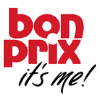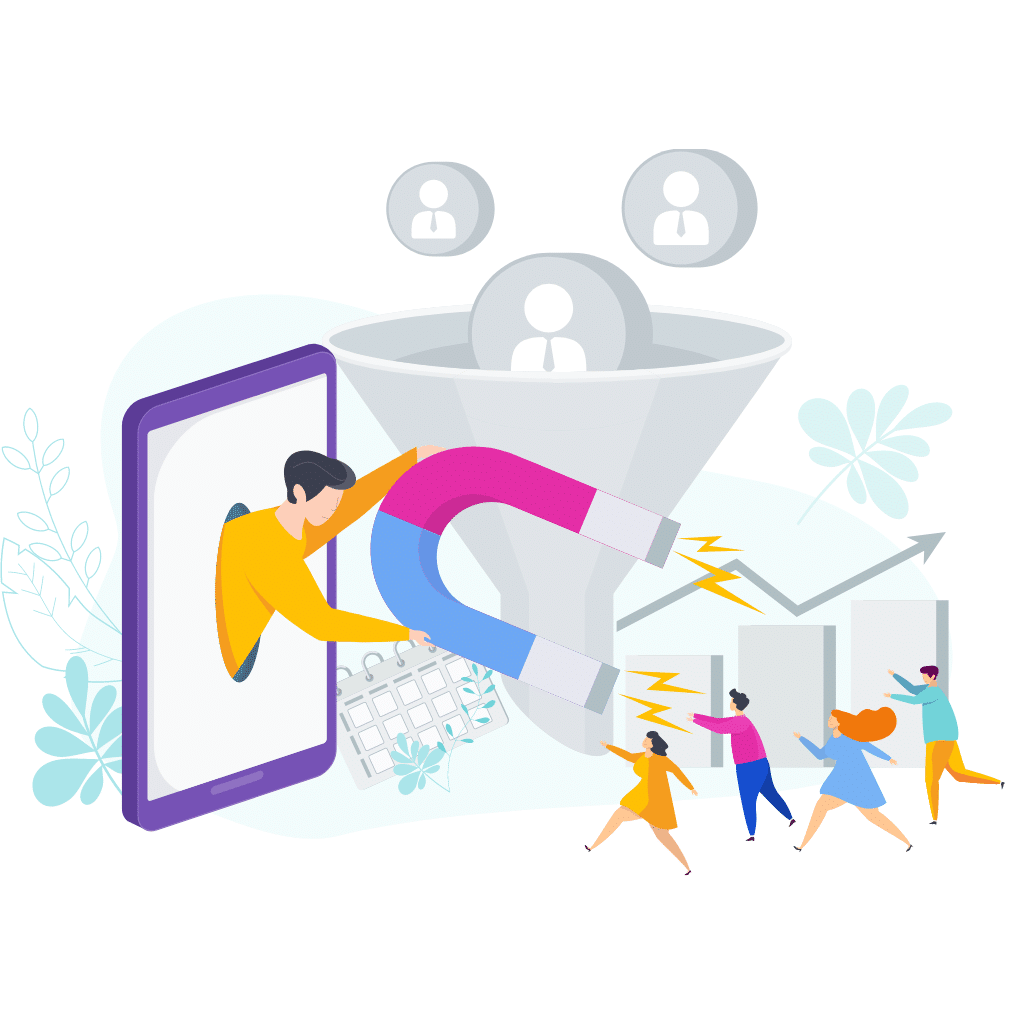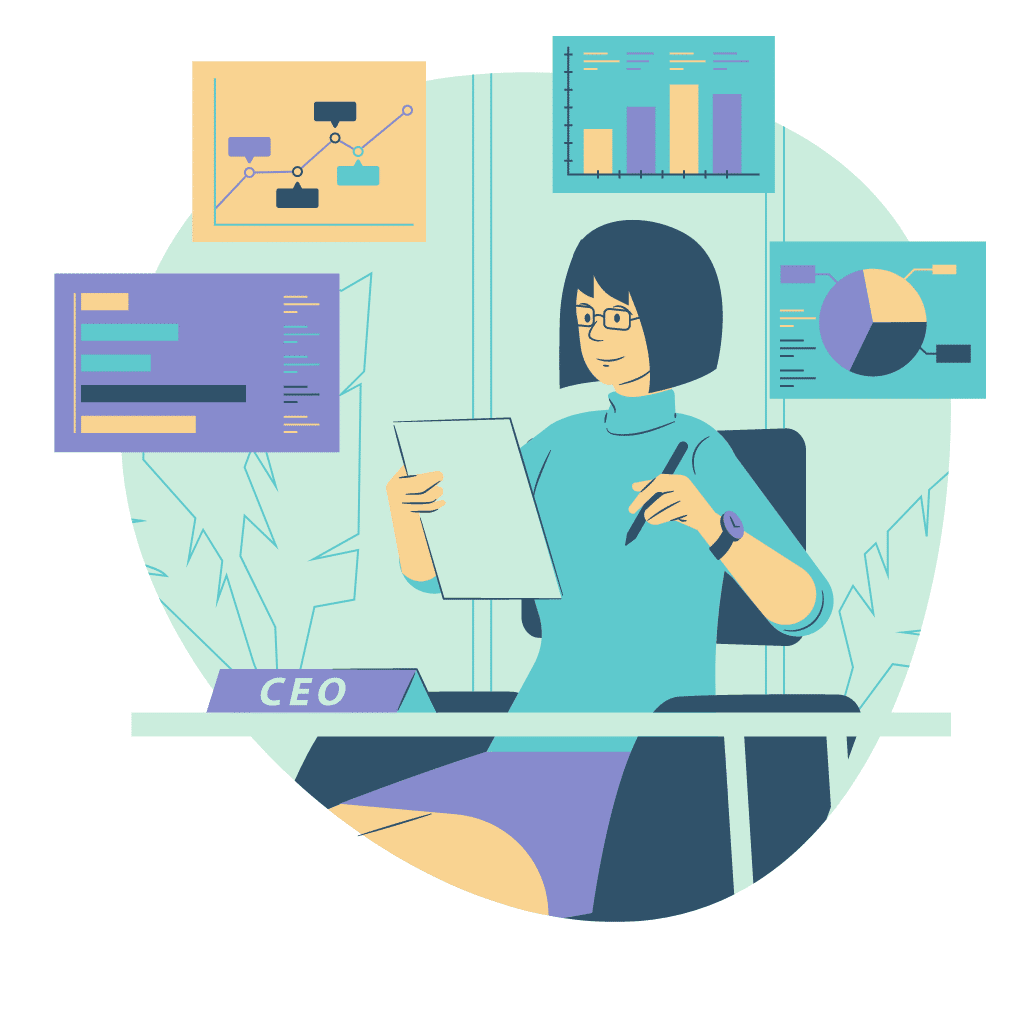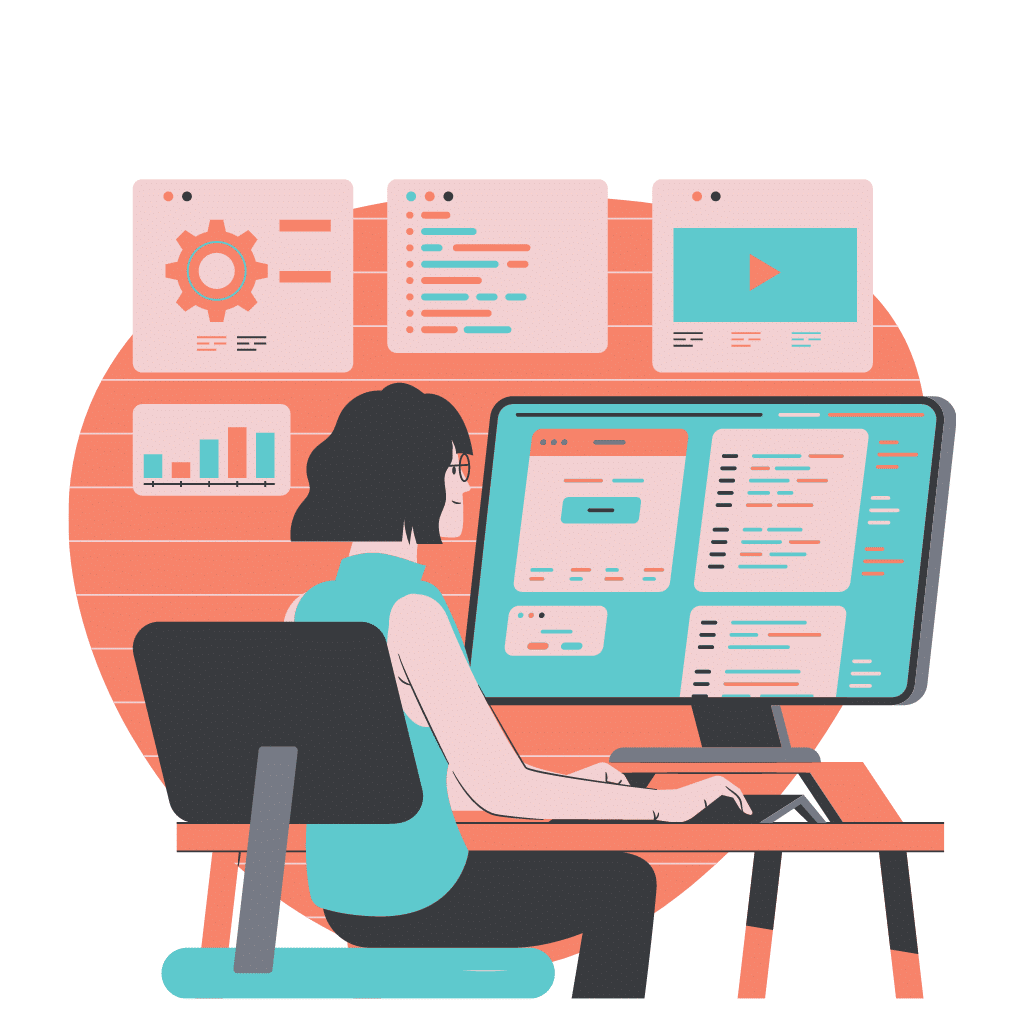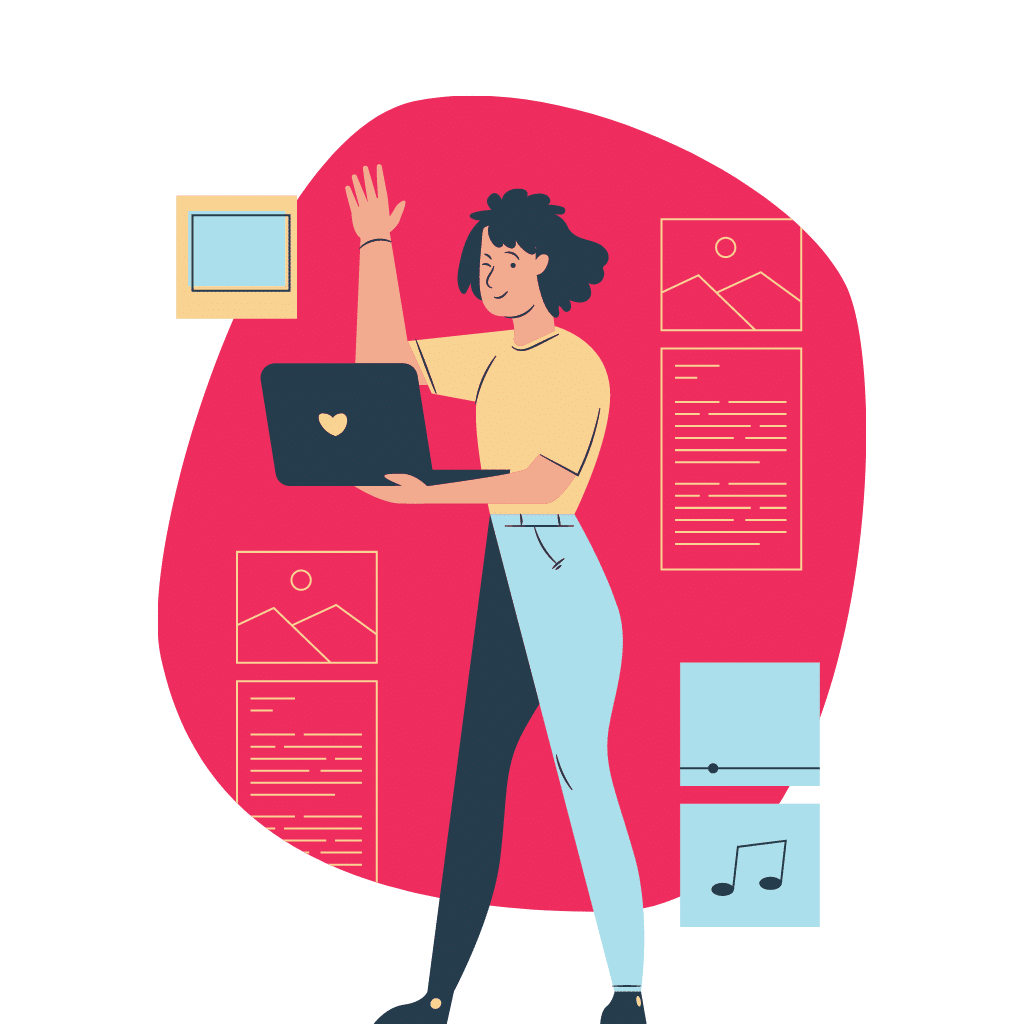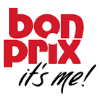Meet Ralph
Your website speed optimization service manager
A poor user experience from a slow performing website often results in page abandonment. In fact, one in four users will leave a website if it takes longer than four seconds to load. In addition, studies show that 88 percent of online consumers are less likely to return to your site after a bad experience. When’s the last time you checked the speed and performance of your site? What renders fast for you could load slower for somebody else, so it’s important to continually check that your site is fully optimized for speed. Ralph takes care of it all.