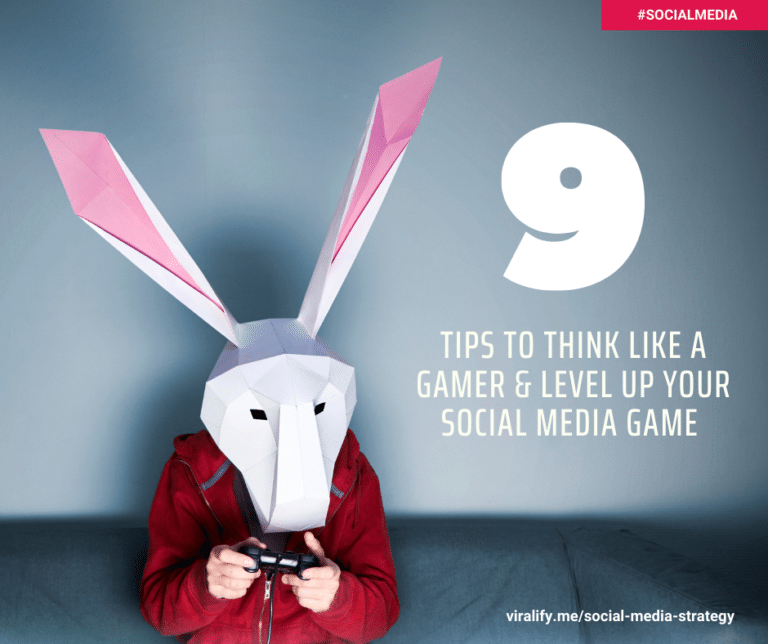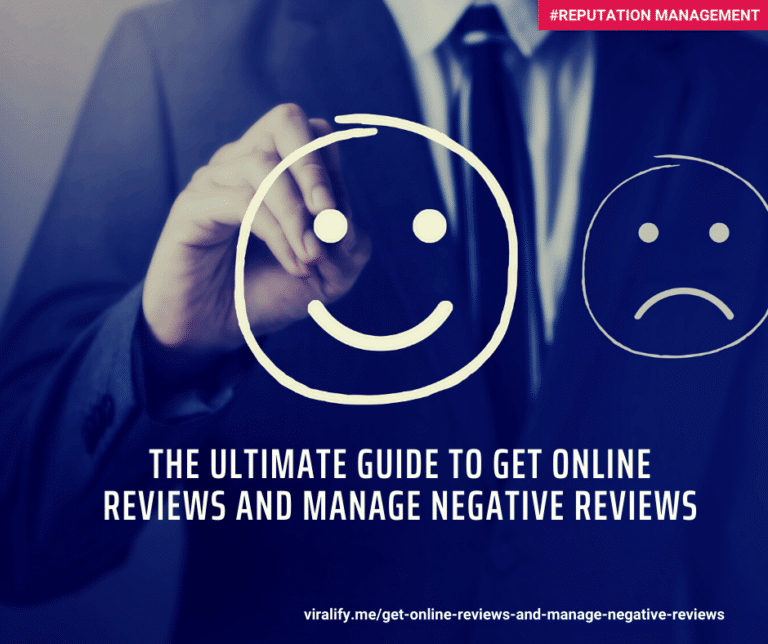Most people use LinkedIn in order to “link to someone” to form a partnership, make a sale, or get a job. Given its continuing success, it works quite well to that many professions from rank and file, to consultants, CEO and business magnates maintain an account, representing 130 different industries across the globe.
However, to date, LinkedIn still remains an underutilized tool as many of its users have not fully explored its full potential and maximize its benefits.
What is LinkedIn?
LinkedIn was launched back in 2003 and since then it has become the world’s largest and most popular professional networking site. An estimated 1 million new members join this social media platform every week. People generally connect on LinkedIn with people that they personally or professionally know. However, unlike Facebook and Twitter, LinkedIn is perceived to be more business focused. LinkedIn presents a great venue for its users to make or establish second or third-degree introductions and connections, which can be useful when trying to grow a business or when looking for a job, recruiting talent or seeking other employment opportunities.
To date, LinkedIn maintains over 575 million members across more than 200 countries, which includes top executives from almost every Fortune 500 companies.
Why use it?
Increase visibility. By establishing connections, you also increase your exposure and visibility. Whether you offer a product or service or both, you profile may be made available to people interested to doing business with, forge partnerships or hire services.
Improve network. Connect with people from past acquaintances, people from your school, past companies, affiliations, and those who share your passions and interests.
Improve Google PageRank. LinkedIn allows its users to publish and make their profile information available for search engines to index. LinkedIn profiles rank high in Google, so it’s a great and effective way to influence other people’s perception when they search for you.
Enhance search engine results. Aside from your personal profile, you can promote your company website and blog to search engines through your LinkedIn account through the pre-selected categories such as “My Website” and “My Company.”
Scope out the competition, partners and customers. LinkedIn is one perfect way to keep tabs on your competition as well as partners and customers.
Highlight recommendations and reviews. LinkedIn is more like a living, breathing resume of professionals that comes complete with recommendation from people you have worked with and worked for in the past. This presents a wonderful opportunity to secure business reviews as well as the specific products and services you offer.
Getting Started on LinkedIn
Some people associate LinkedIn as a go-to platform for people seeking employment. It is certainly more than that. It is a great way to build portfolio and reputation, as well as connect with like-minded individuals to promote tour brand, products or services.
To get started, here are some basic guidelines:
1. Enter your basic information.
2. Select “Join Now” after which you will be redirected to a second screen where
you enter your personal information including professional status, company, job
title, location, including pertinent information such as websites and other social
media accounts.
3. Select “Create My profile.” You will then be given an opportunity to search for
people you already know based on your email contacts.
Customizing Your Account
When it comes to ensuring the effectiveness of your LinkedIn Page, relevance is key to establishing and maintaining strong connections. You will want to take time to customize your LinkedIn profile for a number of reasons. Social media accounts for business should be created in line with the business purpose in mind.
When creating your profile, you want to attract a particular audience. If you will check out the profiles of CFOs and compare it with community managers, you will immediately recognize the difference. So when customizing your LinkedIn profile, make sure to keep your target audience in mind.
Here are the areas you need to customize:
- Summary. This section should showcase you skills, assets and expertise in three to five short paragraphs. Create content that will grab attention and generate interest on the exceptional highlights of your professional career. Highlight achievements and specialties using concise words. You can use bullet points to make it more readable and drive more emphasis.
- Professional Headline. This appears similar to the description you have indicated in your “Current Position” unless you change it. This one appears below your name.
- Add a Photo. If you have other social networking accounts, you probably don’t accept connections with people who don’t display their profile photos, right? The same applies with LinkedIn accounts. Make sure to choose a close up head shot photo that best represents you professionally. Remember, you are your own brand,so make sure your photo demonstrates that. If you are an executive, a photo with a shirt and a cap somehow doesn’t add up.
- Experience/Work History. Since LinkedIn is a professional networking site, make sure to highlight your best work experiences. This is an opportunity to showcase your successes. While you are not limited with the number of words you can use, make sure to keep it concise so you won’t lose the attention of your audience. To guide you, here are some of the important elements you should include:1. List of completed projects
2. Highlights of your position’s successes
3. Describe your strengths
4. List down all your accomplishments and not your responsibilities
5. If possible, include monetary benefits of your expertise and efforts, especially if you are in marketing, sales or business development - Recommendations. Allow others rave about your character and capabilities with recommendations or through endorsements. You have the ability to approve and manage your recommendations so be sure to only approve the positive feedback. If you don’t have any endorsements, you can ask someone, like a colleague, happy client or past employer.
- Skills. What is it that you do that’s different? Your personal skills are those that make your marketable.
- Certifications, Licenses and Accreditations. Make sure to take time and fill this section as this can help validate your capabilities and expertise.
- Publications. If you have written works that has been published, include a brief description and a URL.
How to Get the Most Out of Your LinkedIn Connections
After you have established your network, it’s time to make sure your connections work for you. Here are some helpful tips:
1. Ask and answer questions. While you are signed up, you will be able to see a list of questions posted by anyone in your own extended network. Participate in these exchanges to build your reputation and gain more trust. It is also a good idea to ask questions.
2. Recommend your colleagues. In LinkedIn, recommendations work as a primary form of currency. Make recommendations for people you have had good experiences with. They will naturally return the favor.
3. Learn more about your network. Study the people within your network by reading their profiles. This can be a great basis for discussion and a foundation to build relationships on.